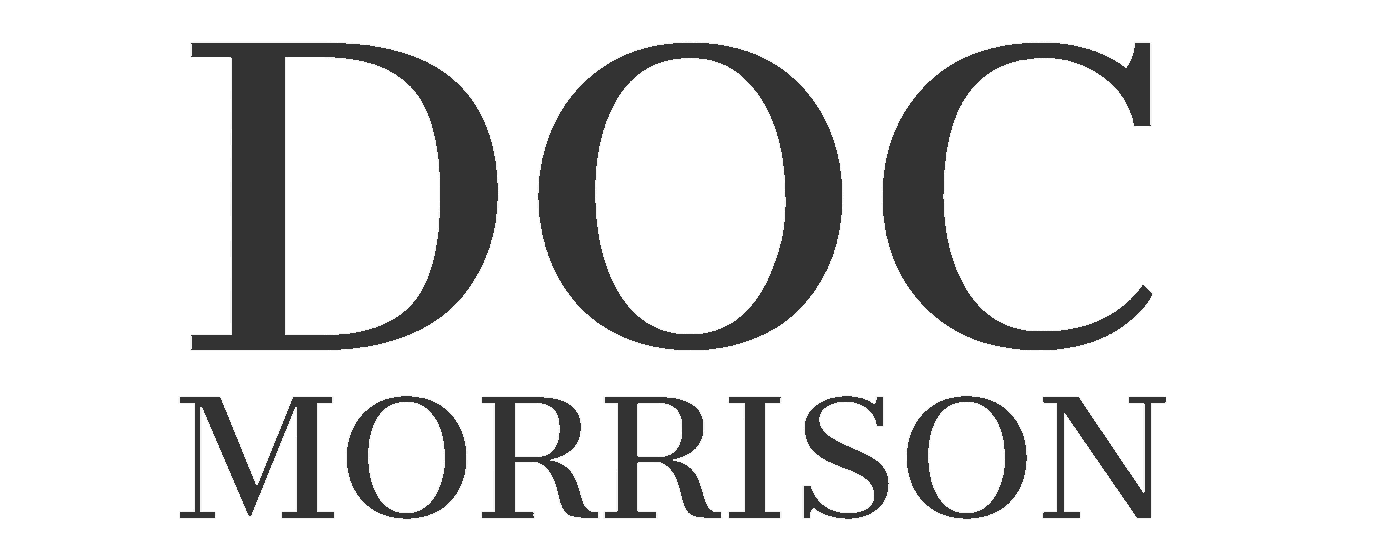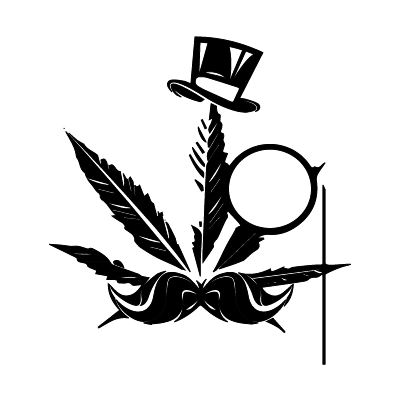How do I print my card?
Sign in to the State Website and click on where it says "Active". There will be a blue button in the upper left-hand corner that says "Print Card" (avoid the one on the right that says "Printer Friendly Format"). Once you click on that, it should bring up your card or prompt a download. This can be done on your phone, tablet, or computer.
New Paragraph